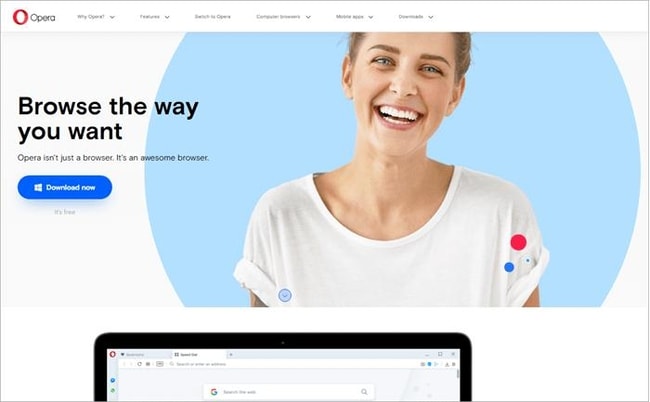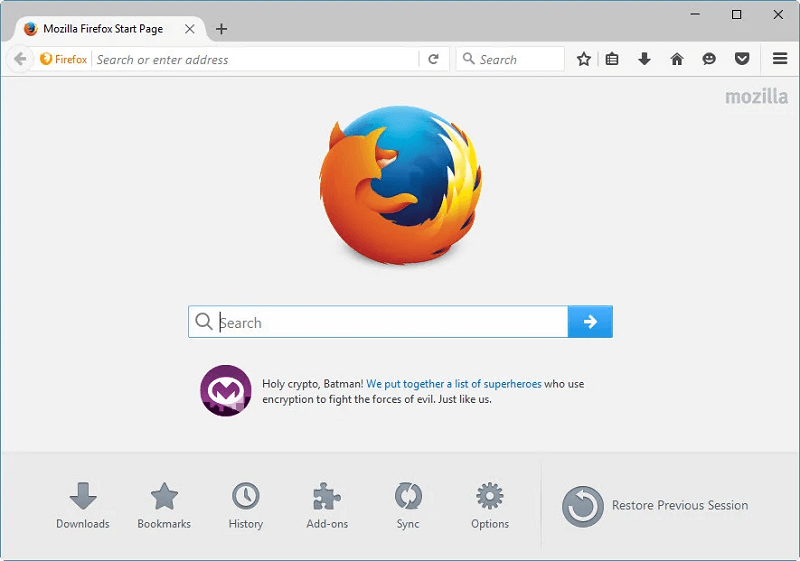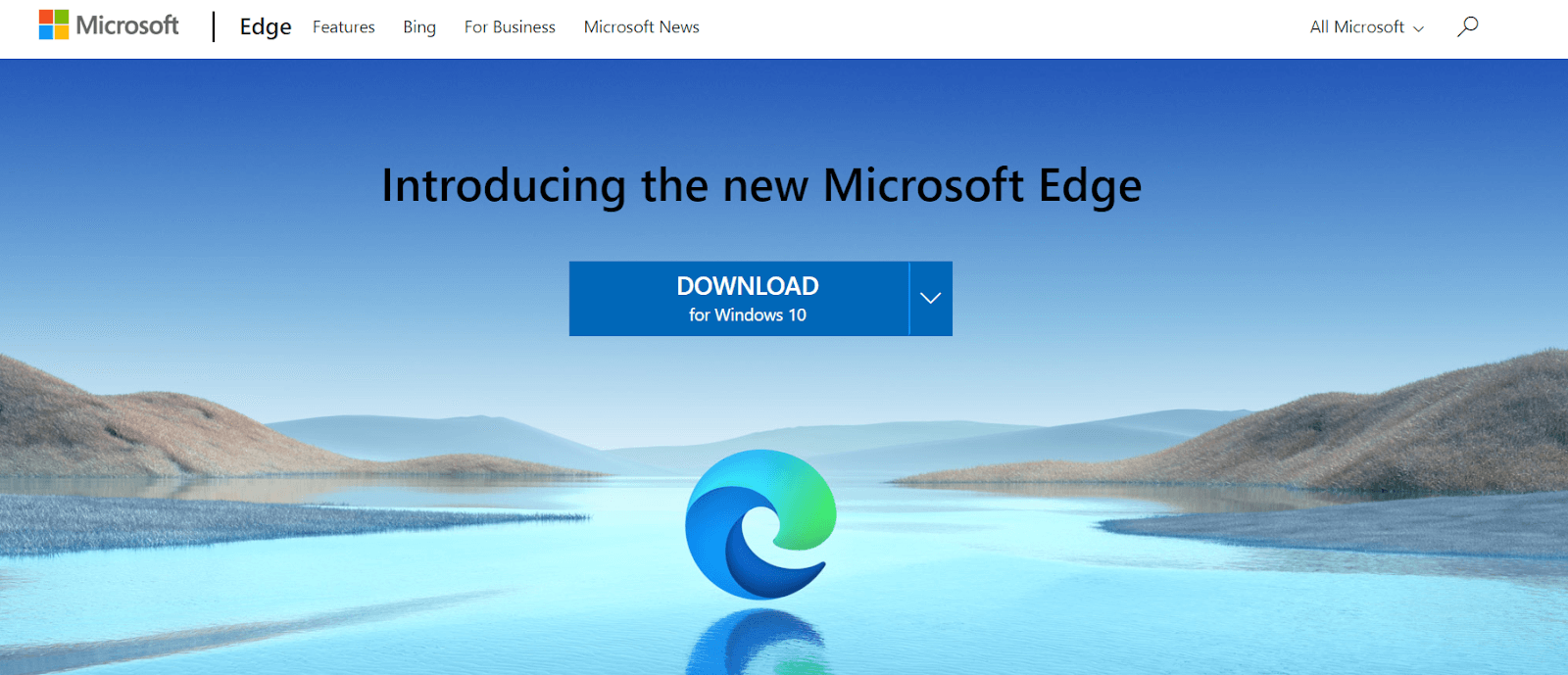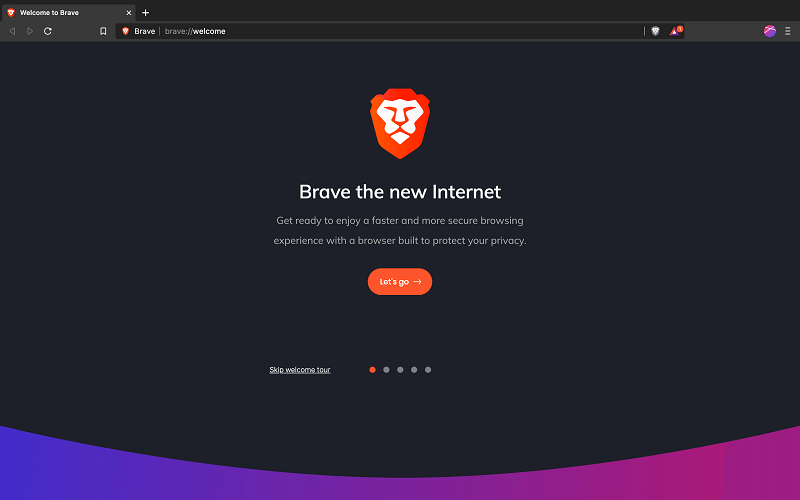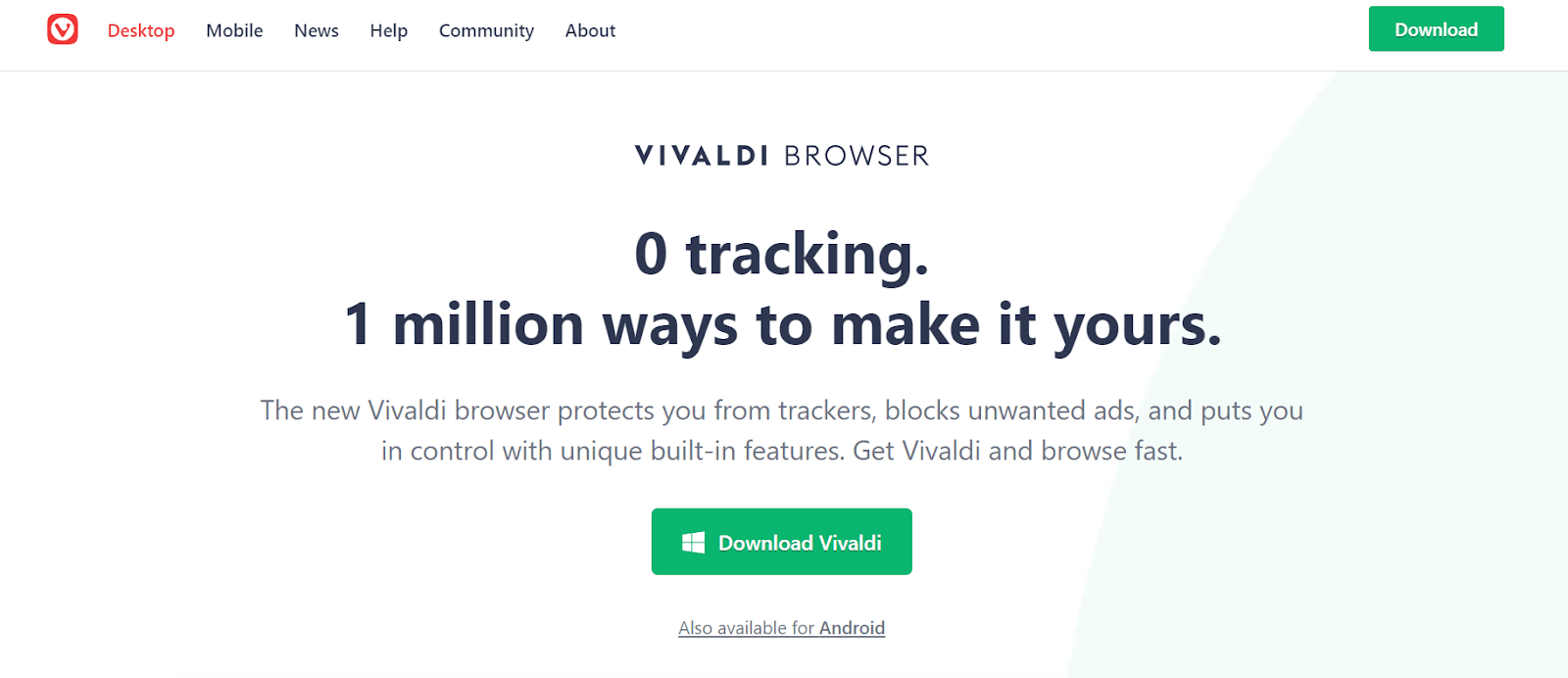Chromebook is one of the best computing devices that come in the form of a tablet or laptop. Such devices are integrated with the Linux-based operating system named ChromeOS. These devices are very feasible to use as well as offer some advanced features that you may not find on other devices or operating systems. Although Chrome is integrated by default into the Chromebook as a browser, you may want to change the app. To help you with such requirements, we have curated a list of browsers that can easily work as the best browser for Chromebook. We are listing 5 different alternatives to help you choose better amongst the alternatives.
Top 5 List: Best Browser for Chromebook for Free
Below is a list of the top browsers for Chromebook. Go through the entire list, its products, descriptions, and features then download the best web browser for Chromebook as per your requirements.
1. Opera Browser
The first product as the best browser for Chromebook is the Opera Browser. Opera is one of the most downloaded and widely used browsers of all time. The browser offers a lot of features to the users. Additionally, as the browser is quite lightweight, it offers smooth performance.
Features of Opera Browser: Alternative Browser for Chromebook
The browser is quite safe to use and private. It does not share your data or usage statistics with others.The interface of the Opera browser can be optimized with ease.Opera offers a free-to-use VPN tool integrated with the browser for better and safer surfing.You can download and use the browser with other devices like Android, Windows, Mac, and others and share the history of all the devices by logging in.The app also has a private mode that allows you to go incognito and saves no surfing history.
Download Opera for Chromebook
2. Mozilla Firefox
The next product as best web browser for Chromebook is Mozilla Firefox. The browser is quite customizable and gets regular updates from the developers. Mozilla Firefox is an amazing browser that offers some great privacy features to the user. Apart from this the browser also offers other features as provided below.
Features of Mozilla Firefox: The Best Browser for Chromebook
The interface of the browser is multilingual which allows you to use the app as per your requirements.With Mozilla Firefox you get a picture-in-picture feature that allows you to work easily as well as play videos on the screen.You can modify the interface of the Mozilla browser as per your requirements using the themes provided.The browser offers DNS over HTTPS (DoH) and hence provides additional security to you.Using the browser, you can easily block social trackers as well.
Download Mozilla Firefox Browser for Chromebook
3. Microsoft Edge
Although the Microsoft Edge browser comes integrated with the Windows operating system, you can also download the same for ChromeOS as well. This is the best browser for Chromebook that allows you to multitask using multiple tabs at a time. You may not be able to download the browser exclusively for Chromebook but can take the help of the Google Play Store to install it.
Features of Microsoft Edge: Alternative Browser for Chromebook
You can download the browser on different devices and operating systems like Windows, Mac, Android, iOS, and more.If you like to play games online, then this is one of the fastest browsers for gaming.The app offers a battery-saver option to help you conserve battery with less consumption.You can use your account on other devices to access the browser history using Microsoft Edge.The browser avoids phishing very easily using smart protective services.
Download Microsoft Edge for Chromebook
4. Brave Browser
The Brave Browser is considered one of the best alternatives to the Chrome browser. The working model of the browser is quite similar to that of Google Chrome but better in certain ways. This is the best web browser for Chromebook but is only available as a Beta version to Chromebook users. However, you can also install it from Google Play Store.
Features of Brave Browser: Alternative Browser for Chromebook
The browser blocks ads on your device quite effectively while surfing.This browser is quite fast and loads a page in less time compared to other browsers.With Brave Browser, you can easily block trackers from accessing your personal data as well.If you have bookmarks in existing browser(s), you can import them to Brave very easily.The browser also allows you to protect your system from malware & phishing attacks.
Download Brave Browser for Chromebook
5. Vivaldi
The last name on this list of tools as the best browser for Chromebook is Vivaldi. Vivaldi is another great addition to this list of browsers. The app allows you to surf freely on the internet and offers various customization features for better performance. You can download the browser for Chromebook as a standalone tool or from the Google Play Store.
Features of Vivaldi: The Best Web Browser for Chromebook
You can download Vivaldi for Windows, Android, and Mac apart from Chromebook.The performance of the browser is quite great and faster than other similar browsers.You can use the browser to block ads as well as trackers.The browser offers Privacy Statistics for better knowledge and information about trackers and ads.The browser offers tons of customization options, more than that in any other browser.
Download Vivaldi for Chromebook
Best Web Browser for Chromebook: Listed Successfully
So, here we are conducting the above-provided list of tools that work perfectly as the best web browser for Chromebook. We have listed the top browsers only in the list above for your ease. Now, you can easily choose the perfect browser as per your requirements and download it as needed. We have also included the features of the browsers for better and improved decision-making. We would be very glad to know if we were of any help to you. Write to us your feedback and thoughts in the comments section below. You can also ask your queries in the same. We will be very glad to help you as required. If you liked this article on the best browser for Chromebookm then subscribe to the newsletter from our blog.