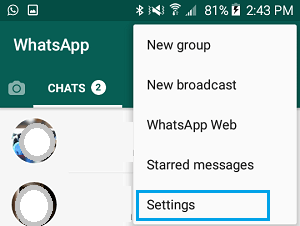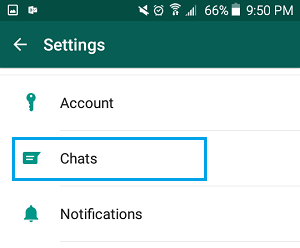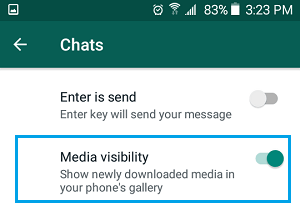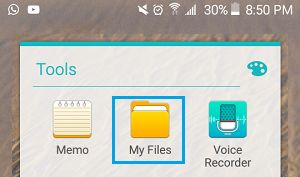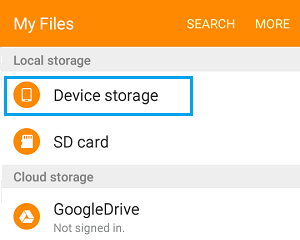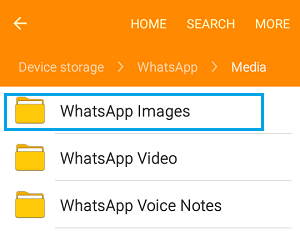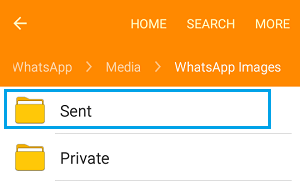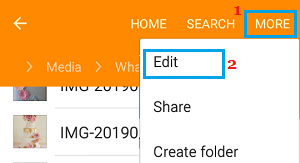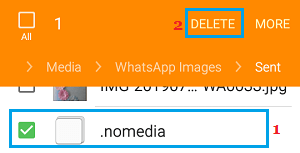WhatsApp Photos Not Showing in Gallery
By default, WhatsApp automatically downloads and saves photos from WhatsApp Chats to the Photo Gallery on your Android Phone. This ensures that you have a copy of all the received WhatsApp photos on your device and you are able to access these Photos, even if the Chats containing the photos are deleted. If you are unable to see Received WhatsApp Photos on your Android Phone, the problem can be easily fixed by enabling the option to show downloaded WhatsApp Media in Photo Gallery. If Sent WhatsApp Photos are not showing in Photo Gallery, you will have to modify ‘WhatsApp Sent’ Media Folder on your device.
1. Received WhatsApp Photos Not Showing on Android Phone
Follow the steps below to fix the problem of downloaded or received WhatsApp Photos not appearing in Android Photo Gallery. 1. Open WhatsApp > tap on 3-dots menu icon and select Settings option in the drop-down.
On WhatsApp Settings screen, tap on the Chats option.
On the Chats screen, move the slider next to Media Visibility to ON position.
Restart your Phone to implement this change. After this, you will be able to see all the received WhatsApp Photos in the Photos App on your Android Phone.
2. Sent WhatsApp Photos Not Showing in Android Photo Gallery
Follow the steps below, to see sent WhatsApp photos in the Photo Galley on your Android Phone. 1. Open the File Explorer App on your Android Phone.
Note: File Explorer App should be available under Tools > My Files. If this App is not available, you can download ES File Explorer app from Google Play Store. 2. On the next screen, scroll down and tap on Device Storage.
From Device Storage screen, navigate to WhatsApp > Media > WhatsApp Images Folder.
In WhatsApp Images, tap on the Sent Folder.
In Sent Folder, tap on More (or 3-dots menu icon) and select the Edit option in the drop-down.
On the next screen, scroll down to bottom > select .nomedia file and tap on the Delete option.
Now, if you open the Photos App, you should be able to see sent WhatsApp Photos.
How to Use WhatsApp On PC Without Mobile Phone Add People to WhatsApp Group Without Saving to Contacts