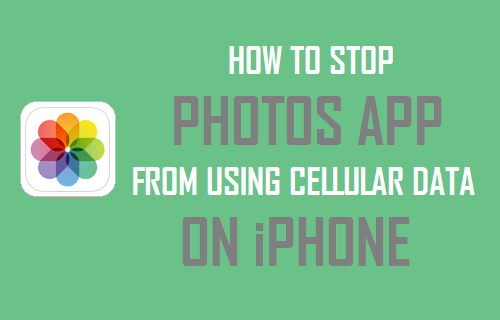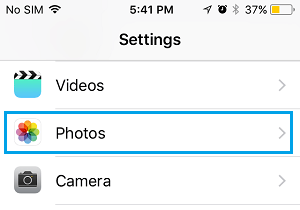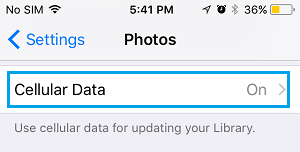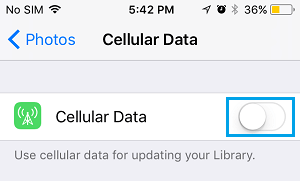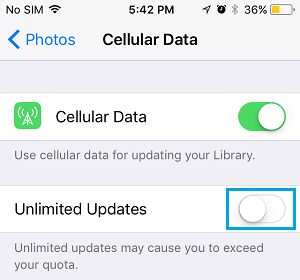Stop Photos App from Using Cellular Data On iPhone
iCloud Photo Library is an optional feature on iPhone that uploads photos and videos that you take to iCloud and makes them accessible across all Apple devices. Once iCloud Photo Library is enabled, all Photos and Videos that you take on iPhone are automatically uploaded to iCloud, which allows you to access your Photos from any device, at any time and from anywhere. The enhanced ON-THE-GO capability of Photos App allows the Photos App to use both WiFi and Cellular Data to Sync and update your Icloud Photo Library. If you are are on a limited data plan, it is important that you make sure that iPhone is not using your expensive Cellular Data to sync photos to iCloud Photo Library. As you can imagine, high resolution images and 4K videos captured on iPhone can quickly eat up your limited Cellular Data Plan and may lead to expensive overage charges.
1. Stop iPhone Using Cellular Data to Update iCloud Photo Library
You can totally Prevent iPhone from using Cellular Data to Update iCloud Photo Library by following the steps below. 1. Open Settings > scroll down and tap on Photos.
On the Photos screen, scroll down and tap on Cellular Data.
On the Cellular Data screen, disable Cellular Data usage by moving the toggle to OFF position.
After this setting, your iPhone will no longer use Cellular Data for updating iCloud Photo Library. Your iPhone will wait until it can connect to a WiFi Network, in order to make updates to your iCloud Photo Library.
2. Reduce Cellular Data Usage By iCloud Photo Library
On certain occasions, you may find the need to update iCloud Photo Library, even if this results in usage of your expensive cellular data. This can be achieved by disabling the Unlimited Updates option in Photos App. Go to Settings > Photos > Cellular Data > move the toggle next to Unlimited Updates to OFF position.
As you can see from above image, the description of this feature warns you about the possibility of excess data usage when this feature is enabled.
How to Download All Photos From iCloud to PC How to Disable Photo Stream Without Losing Photos