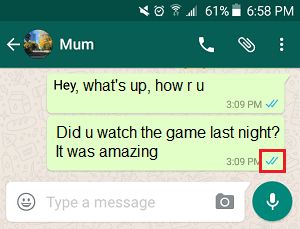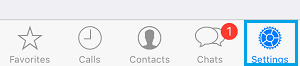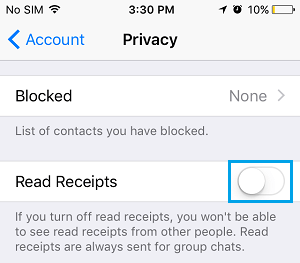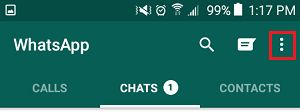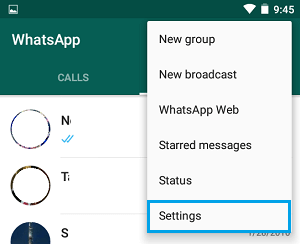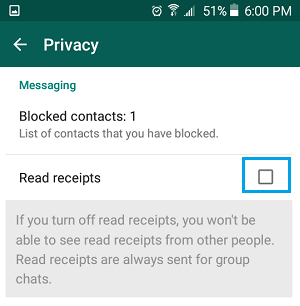Turn OFF Read Receipts in WhatsApp
Whenever you open any WhatsApp Message on your phone, WhatsApp conveys this information to the sender of the Message, confirming that his/her Message has been read by you. This confirmation appears in the form of two blue check marks that appear on the senders phone below the sent message (see below image).
If you do not like this default setup, you can easily Turn OFF Read Receipts in WhatsApp and prevent others from knowing whether or not you have read their Message. This setting works on a reciprocal basis, which means that Turning OFF Read Receipts for others, will also prevent you from receiving Read Receipts on your sent messages.
1. Turn OFF WhatsApp Read Receipts On iPhone
Follow the steps below to disable Read Receipts on iPhone.
Open WhatsApp and tap on the Settings tab located in bottom-menu.
From the Settings screen, navigate to Account > Privacy and move toggle next to Read Receipts to OFF position.
2. Disable WhatsApp Read Receipts on Android Phone
Follow the steps below to disable Read Receipts on Android Phone.
Open WhatsApp and tap on 3 dots Menu icon located at top-right corner of your screen.
From the Drop-down Menu, tap on Settings.
From the Settings screen, navigate to Accounts > Privacy > and uncheck Read Receipts option.
Once you Turn OFF Read receipts, your Contacts won’t be able to see whether or not you have read their Messages. As mentioned above, this feature works both ways, which means that from now onwards you will also not receive a confirmation or Read Receipt, when your messages are read by others.
How to Leave WhatsApp Group Without Notification How to Use WhatsApp Without Phone Number or SIM